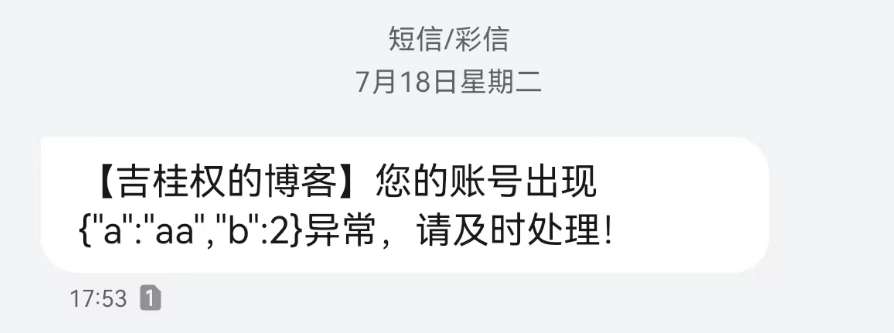一、开通阿里云短信服务以及访问账号
1、如果初次打开阿里云短信服务,我们就可以看到“免费开通”的按钮:
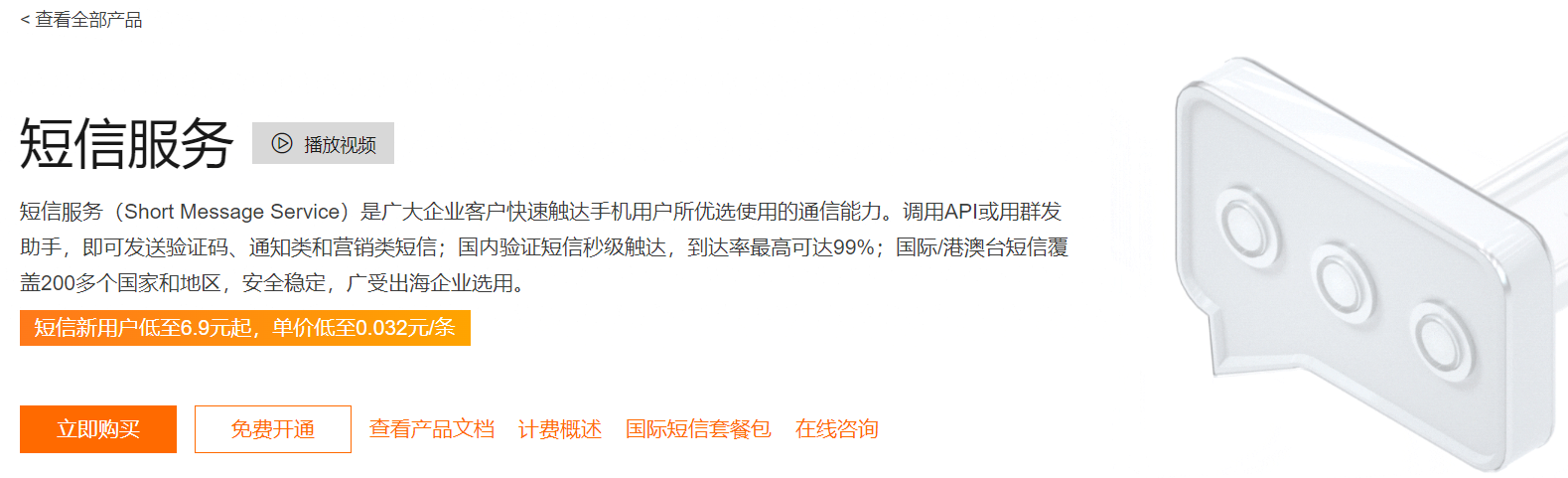
2、阿里云也很贴心地告诉我们,实现短信分为四步走:

3、申请签名:
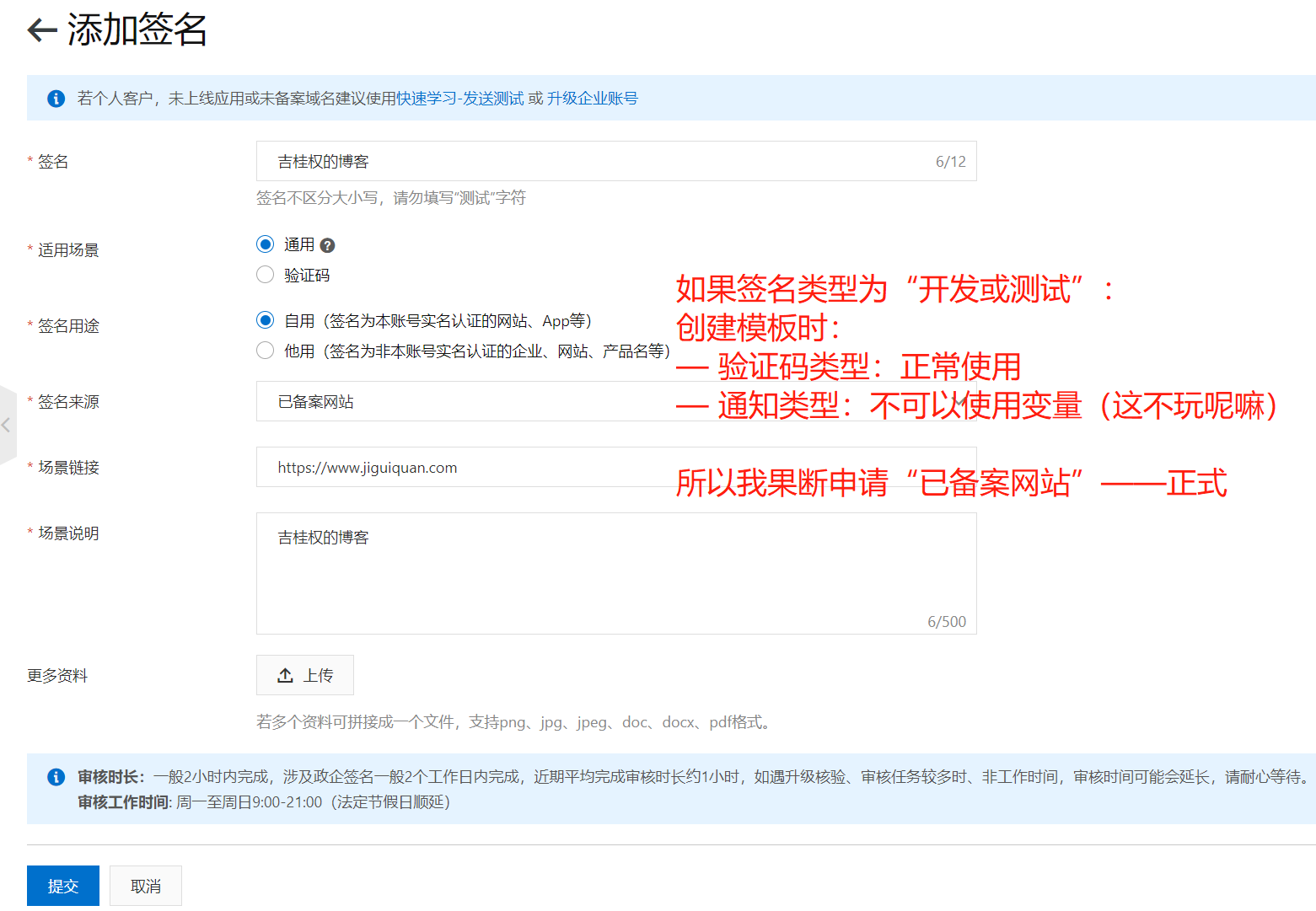
4、申请模板(签名审核通过后,才可以申请基于它的模板):

5、审核全部通过后的效果:

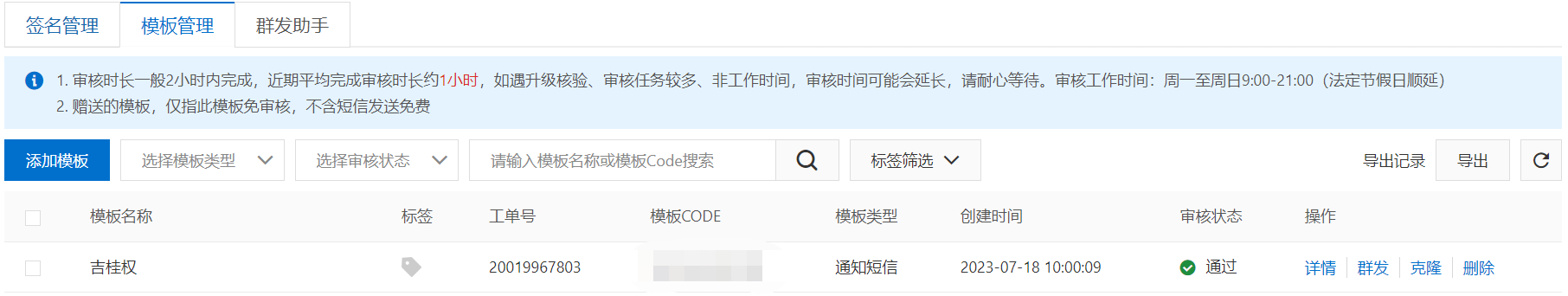
6、在等待审核的过程中,我们可以先去创建一个用户并申请AccessKey,用于访问控制(仅用于SMS短信服务):

咱们只有一次机会获取到AccessKey Secret,所以一定要保存好!
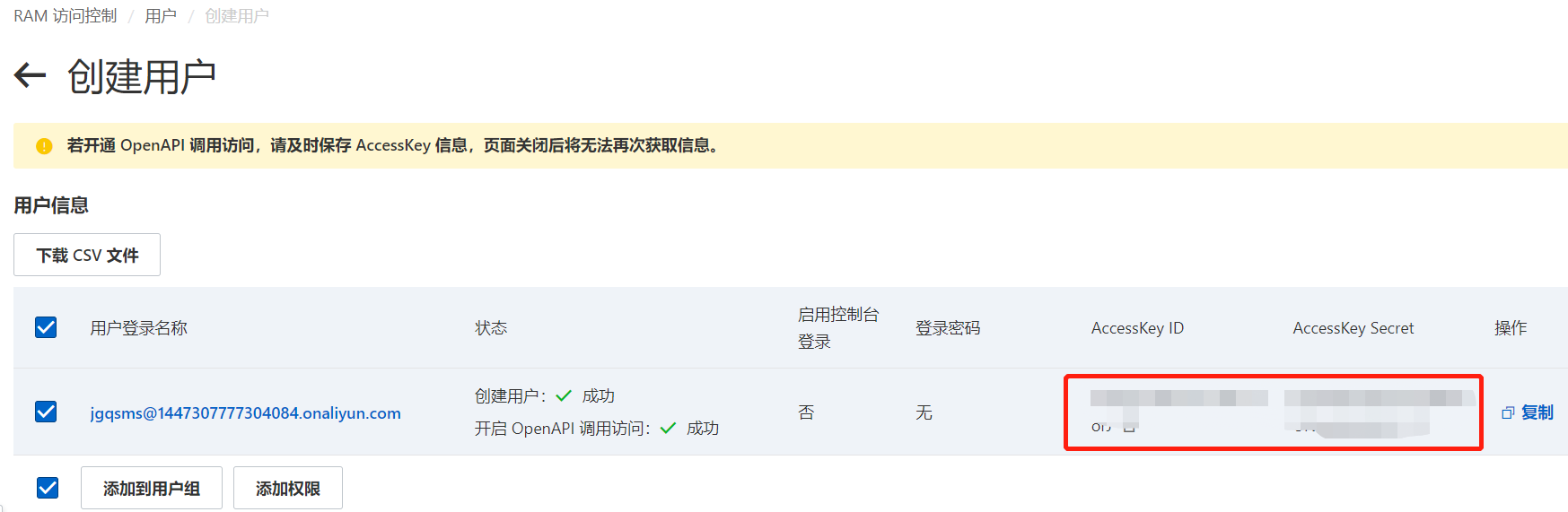
为该用户添加权限:
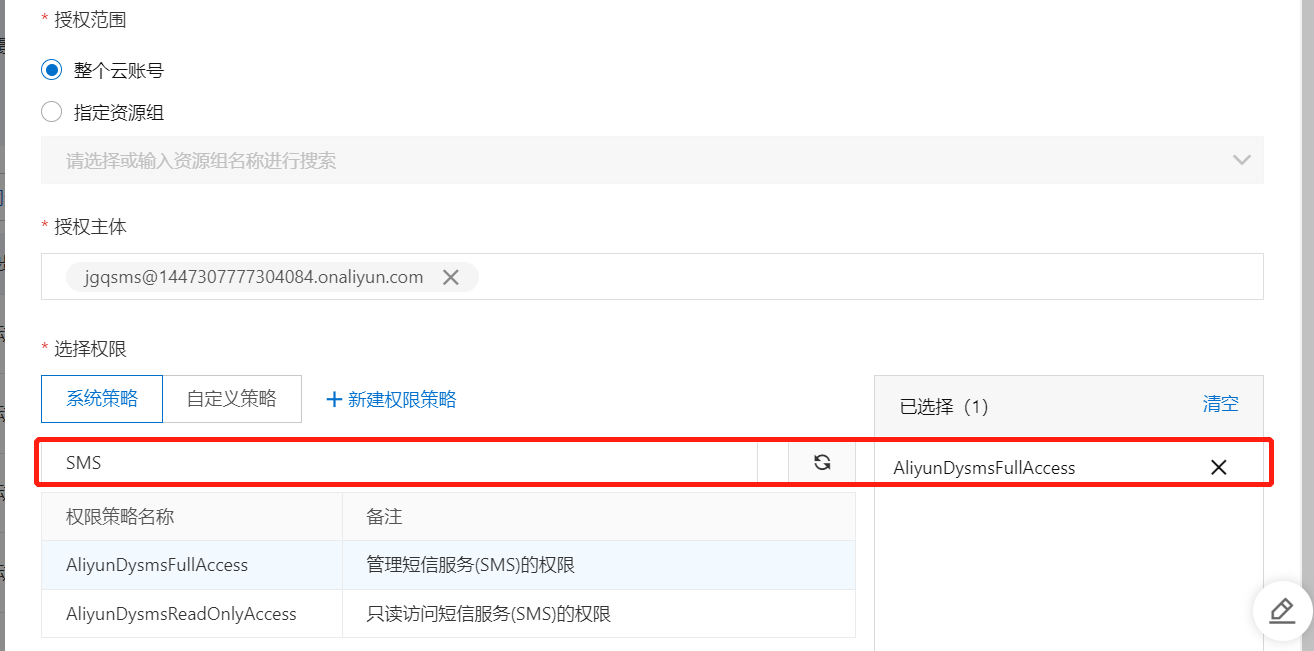
然后确认,即可完成授权配置!
二、如果审核迟迟不通过,我们也可以使用“阿里云【专用】测试签名/模板”先把开发工作推进下去:
1、先绑定自己的测试手机号:
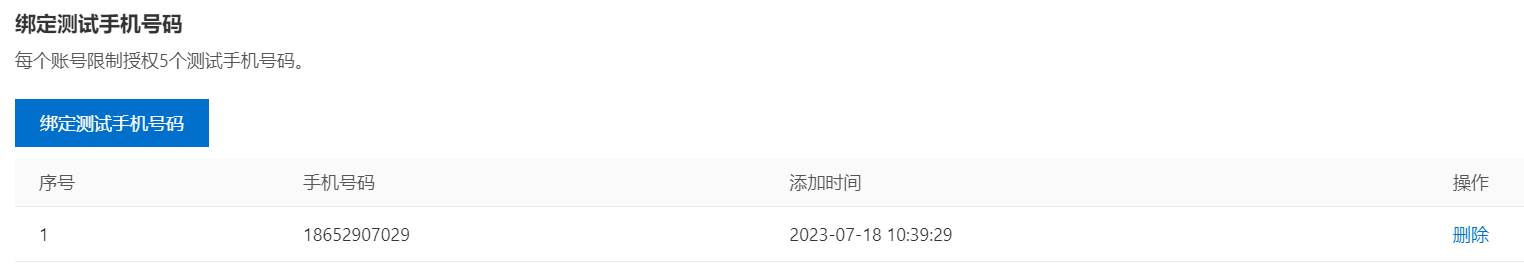
2、选择测试用的签名/模板:
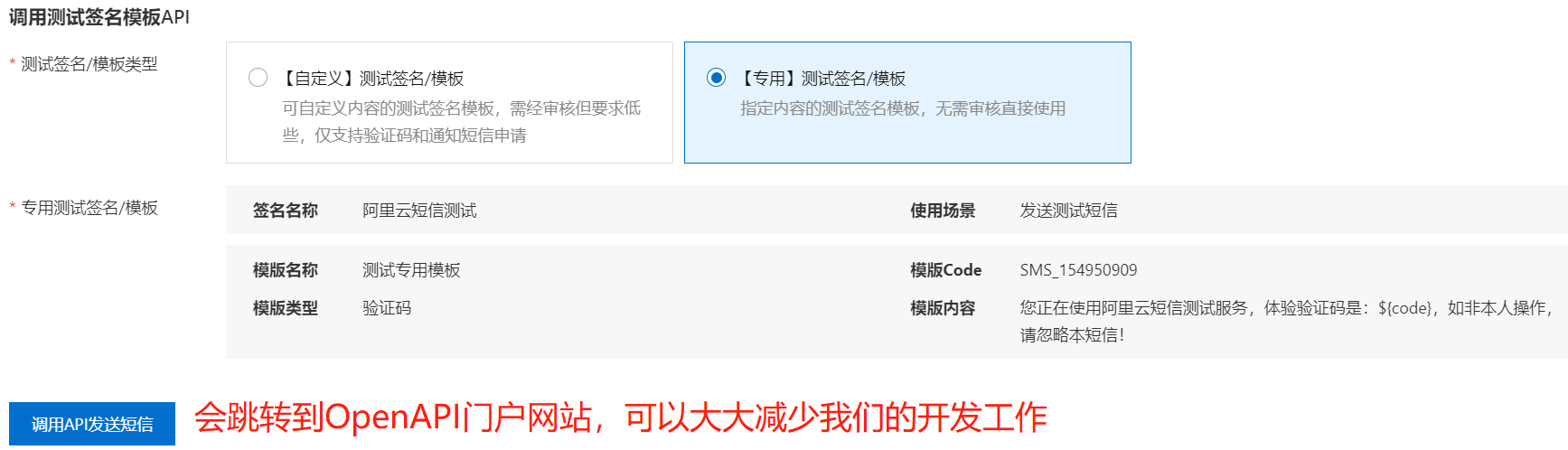
3、在OepnAPI门户网站上进行操作:
点击发起调用,我们的测试手机号就可以收到一条测试短信!
页面的右侧,就是我们对接需要的Java代码,非常方便!
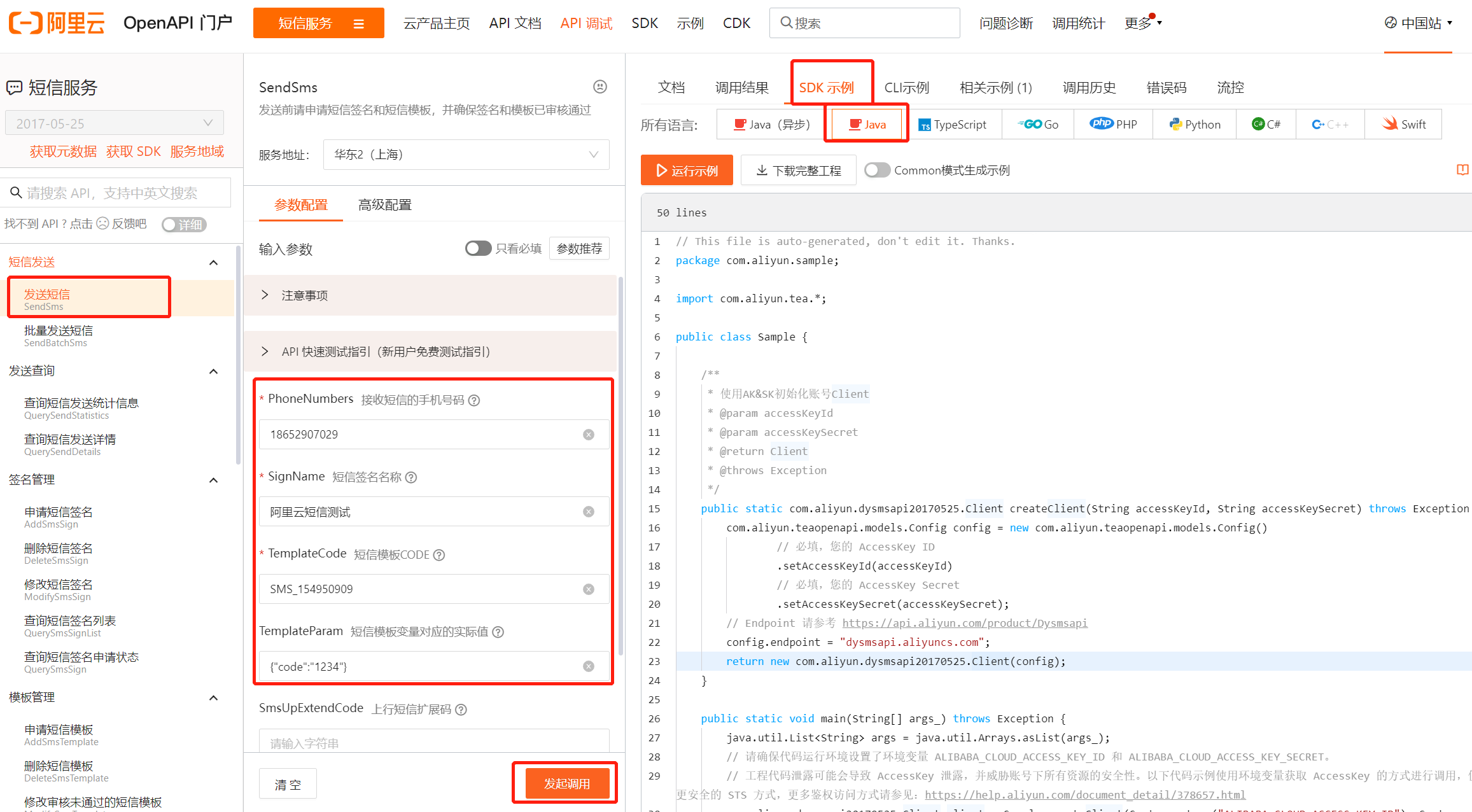
三、使用Springboot对接阿里云短信服务
1、核心Maven依赖如下:
<dependencies> <dependency> <groupId>org.springframework.boot</groupId> <artifactId>spring-boot-starter-web</artifactId> </dependency> <dependency> <groupId>com.aliyun</groupId> <artifactId>dysmsapi20170525</artifactId> <version>2.0.9</version> </dependency> <dependency> <groupId>org.springframework.boot</groupId> <artifactId>spring-boot-starter-test</artifactId> <scope>test</scope> </dependency> </dependencies>
2、首先,我先使用简单使用一个测试方法测试可行性:
package com.jiguiquan.www;
import com.aliyun.dysmsapi20170525.Client;
import com.aliyun.dysmsapi20170525.models.SendSmsRequest;
import com.aliyun.dysmsapi20170525.models.SendSmsResponse;
import com.aliyun.teaopenapi.models.Config;
import org.junit.jupiter.api.Test;
import org.springframework.boot.test.context.SpringBootTest;
@SpringBootTest
class SbAliyunSmsApplicationTests {
public static final String accessKeyId = "LTAI5t*********79orJ";
public static final String accesskeySecret = "lp84IqQ**********dw4QyMJ8";
public static final String endPoint = "dysmsapi.aliyuncs.com";
@Test
void contextLoads() {
}
@Test
public void simleSend() throws Exception {
Config config = new Config().setAccessKeyId(accessKeyId).setAccessKeySecret(accesskeySecret).setEndpoint(endPoint);
Client client = new Client(config);
SendSmsRequest sendSmsRequest = new SendSmsRequest().setSignName("阿里云短信测试")
.setTemplateCode("SMS_154950909")
.setPhoneNumbers("18652907029")
.setTemplateParam("{\"code\":\"4567\"}");
SendSmsResponse sendSmsResponse = client.sendSms(sendSmsRequest);
System.out.println(sendSmsResponse.body);
}
}
3、运行测试(可以正常收到短信):

4、如果是正式的签名/模板,我们就可以收到带变量的通知短信: