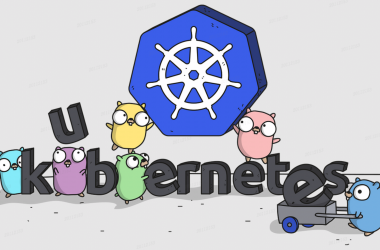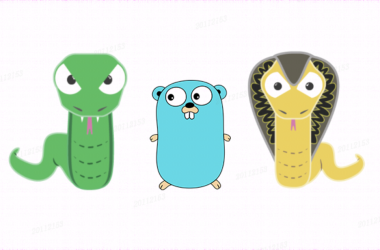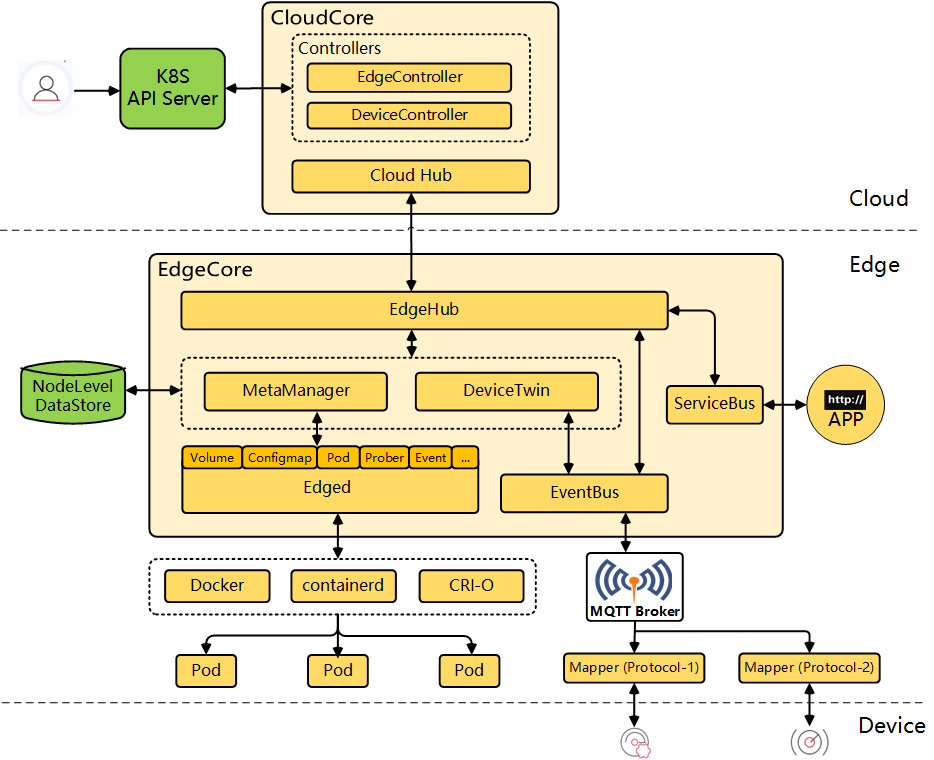Gitlab是什么就不用多讲了,直接上手安装——使用Docker安装,参考官方文档
一、Gitlab的安装
1、在宿主机创建配置、日志、数据的目录:
mkdir -p /home/gitlab/config 创建config目录 mkdir -p /home/gitlab/logs 创建logs目录 mkdir -p /home/gitlab/data 创建data目录
2、使用以下将本拉取并启动gitlab:
docker run --detach \ --hostname 192.168.56.11 \ --publish 443:443 --publish 80:80 --publish 222:22 \ --name gitlab \ --restart always \ --volume /home/gitlab/config:/etc/gitlab:Z \ --volume /home/gitlab/logs:/var/log/gitlab:Z \ --volume /home/gitlab/data:/var/opt/gitlab:Z \ gitlab/gitlab-ce:latest
拉取镜像时间较长,需耐心等待,镜像大小达2.29G!
第一次启动时候,由于要安装很多东西,而且还要检查健康状况,所以会非常慢,耐心!
3、获得Gitlab初始root账号密码:
[root@mycentos2 ~]# sudo docker exec -it gitlab grep 'Password:' /etc/gitlab/initial_root_password Password: Ho0rM3Gm9LpuIARVnNE/6YoQrXC05g+JwYITLm0y2oo=
登录成功后,立即修改掉root密码:
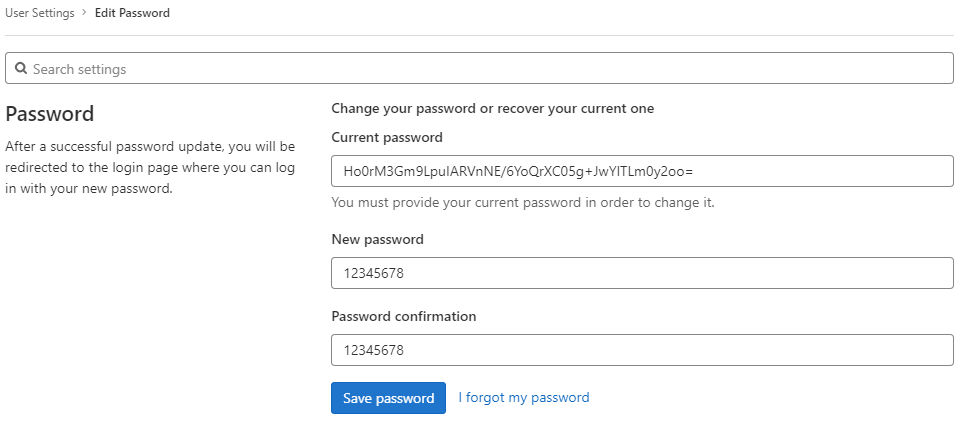
重新登录!
4、创建个普通用户jiguiquan
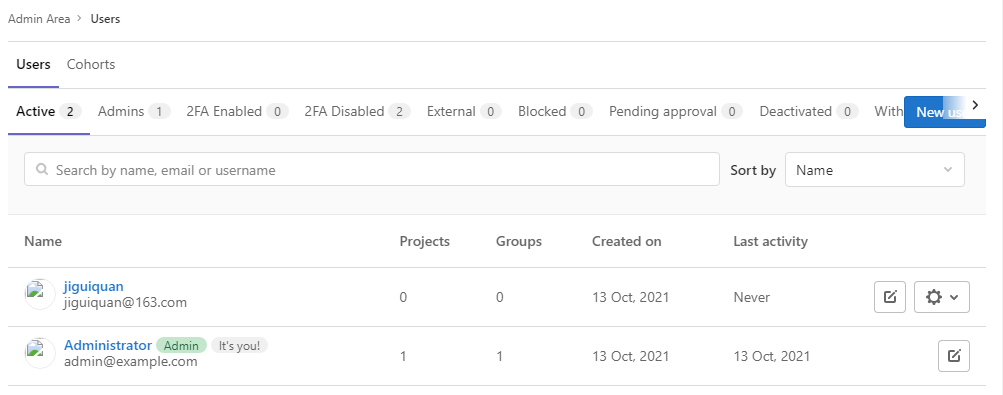
之后使用jiguiquan账号创建group和project
二、Gitlab的使用小妙招
1、快速迁移git仓库(所有分支)
git clone --mirror <URL to my OLD repo location> cd 文件夹下 git remote set-url origin <URL to my NEW repo location> git push -f origin
三、创建新项目
全局设置
git config --global user.name "吉桂权" git config --global user.email "jiguiquan@haier.com"
在本地创建一个新的git仓库
git clone git@qdxwgitlab.qingdao.cosmoplat.com:jiguiquan/openiot-k8s.git cd openiot-k8s touch README.md git add README.md git commit -m "add README" git push -u origin master
上传现有文件夹
cd existing_folder git init git remote add origin git@qdxwgitlab.qingdao.cosmoplat.com:jiguiquan/openiot-k8s.git git add . git commit -m "Initial commit" git push -u origin master
上传现有本地仓库
cd existing_repo git remote rename origin old-origin git remote add origin git@qdxwgitlab.qingdao.cosmoplat.com:jiguiquan/openiot-k8s.git git push -u origin --all git push -u origin --tags
四、配置git的ssh密钥
默认的密钥对在: 用户目录/.ssh/ 下
1、任意地方cmd执行下面命令,生成公钥私钥密钥对:
ssh-keygen -t rsa -C "jiguiquan@haier.com"
需要输入的地方都直接回车即可!
2、到github或者gitlab上添加ssh凭证即可!
五、git提交时候的CRLF转化问题
1、当我们提交git add的时候,git会给出提示:
$ git add . warning: LF will be replaced by CRLF in .env. The file will have its original line endings in your working directory warning: LF will be replaced by CRLF in .idea/.gitignore. The file will have its original line endings in your working directory
2、有时候我们不希望自动转化,所以我们可以关闭自动转化的功能
提前全局设置gitconfig,关闭此功能;
git config --global core.autocrlf false